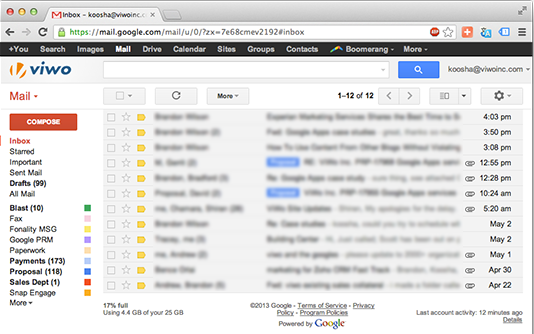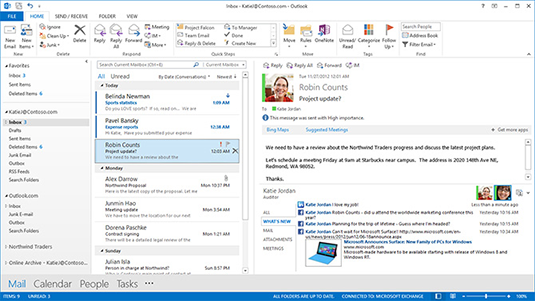If You Used To Love Using Outlook For Email And Now Use Gmail But Hate The Way It Looks
(Published on - 12/18/2016 5:50:26 PM)
GENERAL TIP OF THE DAY FROM REAL ESTATE AGENT MANNY INTORRELLA - www.northnjhomes.com
Before I start, don't forget to call me when you need to buy or sell a house in North NJ!~ 973-220-5801
This is not a real estate tip, but previous Outlook email users will love this if you now use gmail.
Did you used to use outlook for your email, but now you are using gmail and you feel lost and disorganized? Check out this article as it will show you how to get that outlook look and feel in your gmail account! I did this and I can now find me emails and feel like I am finally in outlook again but I'm in gmail!
The Standard GMAIL Looks Like this:
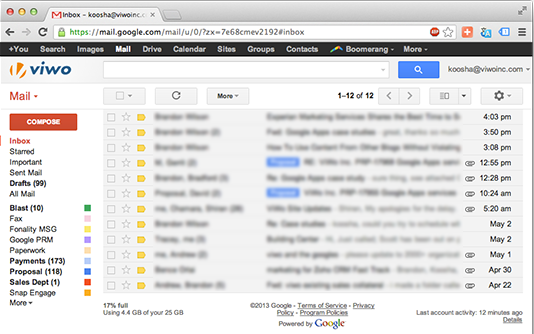
But You Want GMAIL To Look Like Outlook Like this?
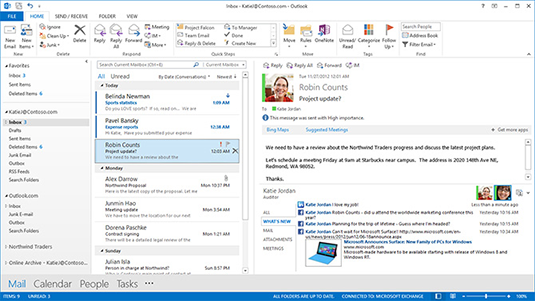
In a nutshell, go to settings (click the gear looking icon on the top right of your screen)
Select Labs tab
Find the preview pane
Enable it
scroll down and save
Then click on the little arrow to the left of the gear and choose vertical split
Then go to settings again and in conversation view and turn it off.
Then save it!
You can also do other cool things like email filters, etc.
All this data was written on a post that I saw full credit here:
https://www.viwoinc.com/moving-from-outlook-to-gmail/
Save
Save
Save
Save
Save